H.264 Codec Helps Long Video Be Small File Size Yet Retain Quality
In keeping with the philosophy that 90% of video is audio and the reality that no matter how little "video" there really is, it still eats space...
Challenge - 49.5 minute 10.5 GB trade show keynote DV file. At the frame rates I have seen on the Vlog scene to date, 3-5 MB per minute, that would be between 150 and 250 MB. Too Big.
So I figured out how to make Video Podcasts with the file size 763 kbit per minute and still convey all of the information recorded in only 37.8 MB. And this may not be as small as possible. The secret? H.264. Steve was right, as he usually is. It makes blowing down some humungous video to an internet transmissible Video Podcast size - retaining picture quality in spite of incredibly small data rates.
Challenge - 49.5 minute 10.5 GB trade show keynote DV file. At the frame rates I have seen on the Vlog scene to date, 3-5 MB per minute, that would be between 150 and 250 MB. Too Big.
So I figured out how to make Video Podcasts with the file size 763 kbit per minute and still convey all of the information recorded in only 37.8 MB. And this may not be as small as possible. The secret? H.264. Steve was right, as he usually is. It makes blowing down some humungous video to an internet transmissible Video Podcast size - retaining picture quality in spite of incredibly small data rates.
From the FCP File Menu-> Export-> Using QuickTime Conversion...
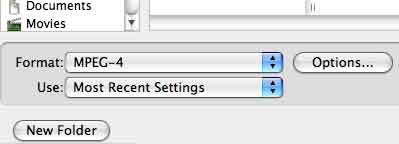 To reveal the settings pane. Here you begin by changing everything to these settings. The trick is to radically lower the kbps data rate and customize the frame rate all the way down to ONE frames/sec. What you wind up with is a slide show of stills with the speaker's voice fully in tact and high-fi. You can get the drift of how he was presenting and you can read all the details of all his slides on the big screen. No need for real time VIDEO when his pitch is all AUDIO and STILLS on a screen. If there is a demo that demands full motion video, I would break the presentation into parts, retaining this one frame rate for all but the motion PART which I would compress at 10 fps which is PLENTY for full motion. I think keeping the bit rate very low is the key to streamlining internet video sizes without sacrificing quality thanks to the miracle of H.264. I am really not interested in experimenting without H.264. QuickTime 7 is free and universal. If an internet viewer is unwilling to download and install it, I don't think they can be very serious about using internet video for information acquisition.
To reveal the settings pane. Here you begin by changing everything to these settings. The trick is to radically lower the kbps data rate and customize the frame rate all the way down to ONE frames/sec. What you wind up with is a slide show of stills with the speaker's voice fully in tact and high-fi. You can get the drift of how he was presenting and you can read all the details of all his slides on the big screen. No need for real time VIDEO when his pitch is all AUDIO and STILLS on a screen. If there is a demo that demands full motion video, I would break the presentation into parts, retaining this one frame rate for all but the motion PART which I would compress at 10 fps which is PLENTY for full motion. I think keeping the bit rate very low is the key to streamlining internet video sizes without sacrificing quality thanks to the miracle of H.264. I am really not interested in experimenting without H.264. QuickTime 7 is free and universal. If an internet viewer is unwilling to download and install it, I don't think they can be very serious about using internet video for information acquisition. Then make sure to reduce the audio rate as well.
Then make sure to reduce the audio rate as well.This is for voice only. Go 64 kbps stereo for music.
But keep Best and 32 kHz Output Sample Rate.
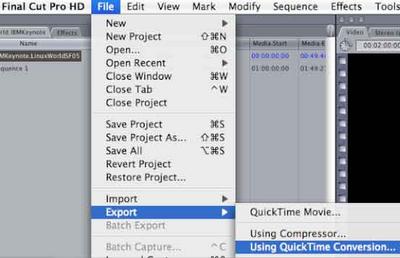
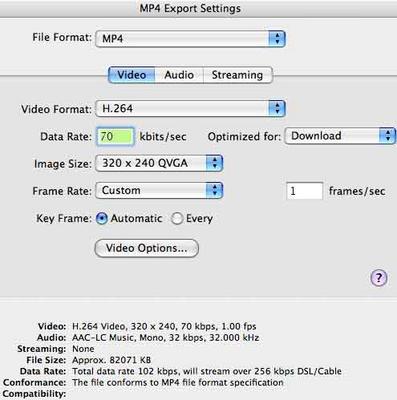
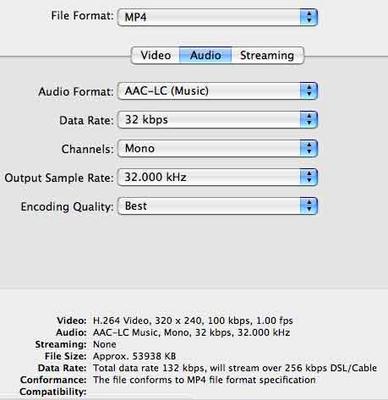
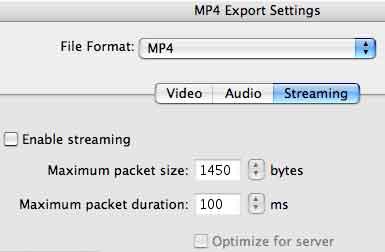





1 Comments:
This tip brought my video file size down from 542MB to 17MB. Thanks!
Post a Comment
<< Home